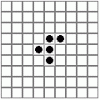
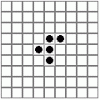 |
Experiment on Your Own with the Game of Life in Closed Universes |
INTRODUCTION
To experiment with your own seed arrangements and your choice of boundary conditions and size of universe, complete the following steps.
NOTE: To save a file, right-click on the link and select "Save target as..." from the menu. Save the files into a folder you have created for this purpose. CAUTION: Make certain that the file name of the web pages listed below ends in ".html" when saved. MSIE seems to default to ".htm" which makes the JavaScript code not work correctly!
A. TORUS MODEL
B. BOX MODEL
Life-Box-0.html
Life-Box-1.html
Life-Box-2.html
C. LOOP MODEL
Life-Loop-0.html
Life-Loop-1.html
Life-Loop-2.html
D. Möbius STRIP
Life-Mobius-0.html
Life-Mobius-1.html
Life-Mobius-2.html
E. RANDOM LIFE GENERATOR (Torus model; uses no data file)
Return to the Game of Life Main Page
Created and maintained by: Richard L. Bowman (2005-2011; last updated: 14-Sep-11)